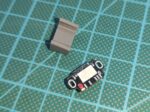The third charging board of Nintendo video game consoles is for the Game Boy Advance SP.
This time it’s a super simple board because the GBA SP includes a li-ion battery and all necessary electronic components for charging, of course! However, the connector for charging is a proprietary connector… I think someone who has installed in his/her GBC and GBP video game consoles a USB I think they will also want the GBA SP with this modern connector!
[notification type=”alert-info” close=”false” ]The information you can read in this article may be obsolete, please read also this page where the information is updated every time that something changes.
https://shop.giltesa.com[/notification]
If you don’t know. The GBA SP lost the 3.5mm jack connector. I think only this video game console from Nintendo doesn’t have this connector. The alternative for extracting out the sound was using the same connector used for charging.
- When you connect the original charger, you can charge the GBA SP
- When you connect a Nintendo audio adapter, you can user earphone or external speakers.
This new board I made support both functionalities:
- If you use a USB cable connected to your computer, power bank or charger, your GBA SP will charge as normally.
- However, if you use an anagogic USB-C to audio adapter, you will be able to hear your games as well!
I tried these 3 USB-C audio adapters and they work perfect: (First and second are good quality)- One+ adapter
- Huawei adapter
- Generic adapter
- USB-C Splitter (Audio and charging at the same time)
This second point is important because I have seen 2 or maybe 3 models of this kind of board which only supports to charge it, but not the audio feature.
For sure, something bad has to have my board. Because it is super small, and it requires to solder all pins (6+2) that means it will be a bit hard to solder for beginners at soldering.
Anyway, it’s time to see it!
How you can see on the pictures, the board is really tiny. The board only includes a USB-C because it’s a simple adapter, no electronic else is required.
To be honest, in the first two version I made, I tried to solder the two resistors that the USB-C requires for charging, however, when I put them, the internal speaker didn’t work. After doing many tests I reached the conclusion I can’t solder the resistors because they interfere to the audio cable select pin from the GBA SP. Both resistors are necessary to support all kind of USB charges. I have tried many kinds (computer, laptop, power bank, normal charger, fast charger):
Power banks:
Mobile chargers:
Laptop chargers (Levono charger doesn’t work, but it has problems whit more things like my Xiaomi bluetooth speaker):
I have also done a test with the Huawei charger and the USB-C tester I have. The GBA SP battery was almost empty and I think it charge at the same speed as the original charger but I’m not sure because I needed to use many adapters for this test, maybe the adapters decreased the quality and the speed.
On this another video you can see a better audio test than the video on the top of the article:
[notification type=”alert-info” close=”false” ]Thanks to these makers for publishing the information about the pinout and their experiences, it helped me to make this board: [/notification] [notification type=”alert-success” close=”false” ]GitHub: You can access to the whole documentation here:[/notification]