Nintendo Wii was the first video game console I have modified internally to be able to load any software that I wanted. It’s because I used to have portable video game consoles like Game Boy or Nintendo DS and with them you just need a special cartridge to do that.
I still remember doing this with the Nintendo Wii was extremely easy, there was only necessary to solder a small microcontroller with 8 legs a few cables. However, now, it has become hard in the last years.
Last month I did the installation to three Nintendo Switch, two of them in Lite version and another the normal one.
I can just say, doing the installation is hard an require a good knowledge at micro-soldering. How I wrote in the previous article about starting to learn how to solder, I can tell you it won’t be enough and you will need good tools and a microscope.
For this installation you need a solder iron with a tip of 1mm or less, good tin with flux or/and a syringe of flux. You also need a microscope to be able to see the capacitors and pads where you need to solder the board with the CPU, maybe a $10 microscope can be enough, you have to know you will need something to see because we are working with micro-soldering. On this picture you can see how small it is:
About the chip, it’s the SX Core and SX Lite (Nintendo Switch and Nintendo Switch Lite, respectively). I think there is only this company available on the market. Because the alternative is to have a video game console with an old firmware with some vulnerability, however this chip can work on any model.
The kit includes the main board where is almost all electronic components, and also one or two flexible PCB you need to solder on the CPU and on the PCB (The model for Lite require 2).
The first flexible PCB you need to solder have to be over the CPU, yes! it’s crazy but this is the place where you have to solder it! There are some capacitors around the centre of the CPU, in two of them are where the flexible PCB is joining with the CPU, so you will need to solder 4 pads like that:
It looks difficult and it is, but in my opinion the difficult is the second part that includes soldering the second flexible PCB (only for the Lite model). Everything is super small and near to other things, the PCB can move super easy and if you want to use the three pads that this board includes to keep on the place, you must solder them well because on they depend you can or not solder the pads on the Nintendo PCB.
I didn’t do on my Nintendo Switch Lite, but I did on another Lite. Soldering the anchor points can help you, yes, but only if you are able to solder well, otherwise you will hate them!
After soldering everything you just need to turn on your video game console, if the led that the main board include is blinking blue and finally it stay green, you did perfect. However, if the colour stay red you did something wrong. Also, if you can see an angry MicroSD on your Nintendo Switch screen, it’s good. You just need to copy the software of the chip in your MicroSD.
You can see the first installation I did on the header of this article. The second one was on a Nintendo Switch, and the third one on another Lite:
https://youtu.be/4YF3xXhbGxk
https://youtu.be/_GuTTBaljNI
[notification type=”alert-info” close=”false”]I was able to do another installation and this time I have put some tin on the flexible PCB. It was much better and easier to put.[/notification]
https://youtu.be/vytE9DoW3OQ
https://youtu.be/_moSMOsMjL8
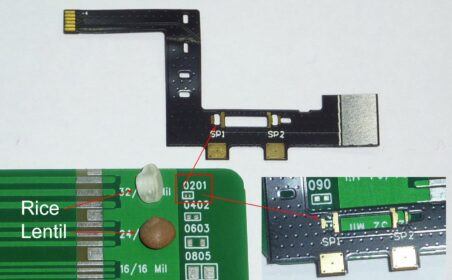








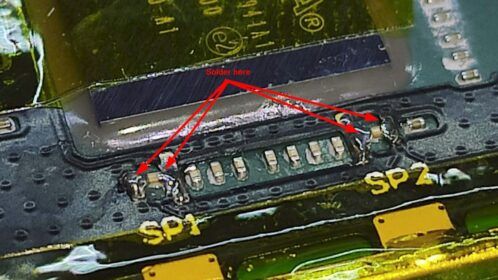

Where you can get the sx core and sx lite when many resellers’ website is down.
The official website works well by VPN.
what website can I get the mod chips from??
you can try with AliExpress, but it’s normally is out stock. and, it is not compatible with the last update of Nintendo switch.
where did you get your mod chip??
Three months ago on AliExpress.
Hi, cool video. When i have a chip inside console, where can i get the software from? I didnt find any info. Thank man.
Hi Matej,
You can download everything from here: https://sx.xecuter.com
Kind regards.
Hello, congratulations for the work done;)
Just yesterday I bought my daughter the switch.
Firmware 11.0.1 and initial serial XKJ1.
Do you think there is a modification for this new model?
Thank you for your answer.
George
Uh sorry .. this is the light … I just read now: D
Hello Celestrigiorgio,
This chip is not compatible Nintendo Firmware 11. There hasn’t been any update for almost 2 months… so, this chip won’t work until Xecuter releases a new chip update.
Kind regards.
Hola,
nos podríamos contactar por mail?
me interesa saber que herramientas ocupas y como identificar un buen chip en aliexpress…
de antemano gracias
Hi there.
Is there a place where I can mod my Nintendo switch lite?